Unless you’ve been hiding under a rock for a bit (and even then, the news would probably still reach you), you know that GDPR (EU General Data Protection Regulation) is well and truly in effect. The regulation gives EU citizens control over personal data collected by the websites and services they interact with.
Of course, this affects website owners worldwide, as any site that serves even one EU citizen is obligated to comply. So, whether you’re based in Paris, France, or Paris, Texas – GDPR applies to you.
The internet has been in a mad scramble as companies send out masses of email notices and are changing privacy policies at near lightspeed. But if you haven’t gotten around to dealing with the issue just yet – it’s okay. We have your back!
Below are eight helpful resources you can use to bring yourself up to speed and get your site into compliance.
*And, as the standard legal disclaimer goes, please know that these resources won’t, by themselves, ensure compliance. It takes some work on your part and advice from a legal professional to make things more official.
The GDPR Compliance Checklist
This interactive checklist will help ensure that you are on the right path to compliance.
While it doesn’t cover every possibility, it is quite handy to have a list in front of you if only to help you gain some peace of mind in a very complex situation.
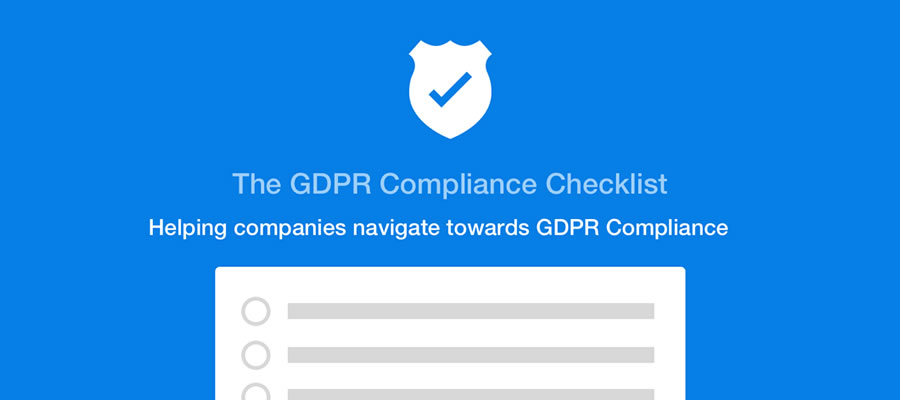
Awesome GDPR
Developer Erwan Richard has curated this list of tools and resources that you can use to become compliant. Included are alternatives to Google Analytics, Maps and even social sharing buttons that don’t track user data.
Complianz GDPR/CCPA Cookie Consent
WordPress 4.9.6 came stocked with some new privacy tools that have GDPR in mind.
Complianz will scan your WordPress website and generate a cookie consent and policy based on what it finds. The plugin can be configured to display a cookie notice for your specific region, but you can also use a blanket notice for all users. It also blocks common third-party cookies and iframes. And that’s just scratching the surface of what this privacy suite can do.

Anonymizer
Working with a database that is full of personal user information in a development environment? Anonymizer is a tool that will replace that info with randomly generated content.
Obviously, it’s not meant for production environments – but provides an extra layer of security when you’re in the development phase.
GDPR Module for Drupal
If you’re running a Drupal site and looking to become GDPR compliant, this module can be a great help.
It lets users see what data your website collects, while also providing administrators with handy tools to manage data and user consent.
Cookies EU Banner
Cookies EU Banner is a very lightweight JavaScript library for gaining user consent to be tracked by services such as Google Analytics.
All it takes is a little bit of code at the top of your page to get started. The library even has the option of not setting a cookie until the user has accepted your policy.
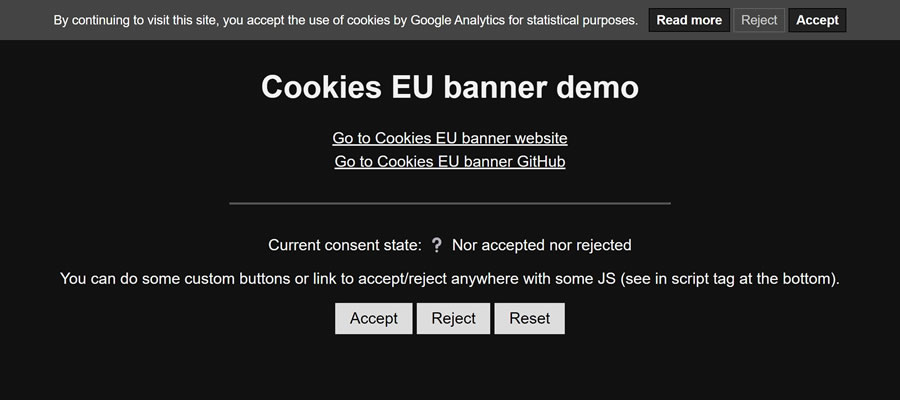
GDPR Developer Guide
If you’re looking for a crash course in GDPR compliance, this open-source guide is for you. Through 16 chapters, you’ll find information regarding everything from identifying personal data to working with analytics. The overarching goal is to help developers build with privacy regulations in mind.
GDPR is Here for the Long Haul
While the chaos and extensive news coverage may fade, GDPR isn’t going anywhere. It certainly may see some tweaks in the future, but it is the new normal for web designers worldwide. The old way of doing things is, for better or worse, over.
The resources above could prove to be a big help as we navigate the many facets that GDPR presents. Use them to help develop processes that will ensure compliance by default. That way, this regulation becomes just another part of your job, rather than an extra burden to think about.
GDPR Compliance FAQs
-
What Is GDPR and Why Is It Important for Web Designers?GDPR stands for General Data Protection Regulation, a set of laws in the European Union aimed at protecting personal data. Web designers need to be aware of these regulations to create websites that comply with data protection standards.
-
Who Should Be Concerned About GDPR Compliance?Any web designer or developer creating sites that may be accessed by EU citizens, regardless of where the designer or the website’s business is based, should be concerned with GDPR compliance.
-
How Does GDPR Affect Web Design Practices?GDPR affects how personal data is collected, stored, and used on websites. Web designers must ensure that websites have clear consent forms, secure data storage, and transparent privacy policies.
-
What Are the Key Elements to Include on a Website for GDPR Compliance?Key elements include clear consent forms for data collection, easy access to privacy policies, options for users to view or delete their data, and secure data encryption.
-
Can a Website Be GDPR Compliant Without Affecting Its Design Aesthetics?Yes, GDPR compliance primarily involves backend processes and clear communication to users. It can be implemented in a way that seamlessly integrates with the website’s design.
-
What Happens If a Website Isn’t GDPR Compliant?Non-compliance can lead to legal action and large fines, as well as damage to the website’s and business’s reputation for not adequately protecting user data.
More Essential Free WordPress Plugins
Related Topics
Top