Integrating basic maps into your WordPress website is surprisingly simple. Google Maps provides an intuitive option where you can copy the embed code and place it into your website. This method is compatible with both the Gutenberg block editor and the Classic Editor, ensuring a smooth integration regardless of your preferred editing tool.
But, for users looking for more sophisticated map features, there is a range of free plugins at your disposal. These plugins are designed to not just add maps to your website, but also to expand their capabilities, offering a richer user experience.
The beauty of these plugins lies in their versatility and ease of use, making them accessible even to those who are not tech-savvy. They cater to a variety of needs, from simple location markers to more complex navigational tools, enhancing the overall functionality of your site.
To help you get started, here’s a curated collection of ten free WordPress plugins. They have been specifically chosen because of their ability to introduce and enhance map functionalities on your WordPress website, ensuring visitors have a more engaging and informative experience.
WP Google Maps Plugin
There’s plenty of flexibility with WP Google Maps. First, you can choose between Google Maps or OpenLayers APIs. From there, you can create a map with one or more markers and theme it to match your website.
As if that’s not enough, the plugin works via old-school shortcodes or via a custom Gutenberg block. The pro version adds useful features like directions, display templates, and KML/KMZ file imports.

WordPress Map Block for Google Maps
If you’re looking for a simple way to add maps to your WordPress website, Map Block is worth a look.
Working in conjunction with the Gutenberg block editor, it lets you quickly add a Google Map to any page. Options are limited to zoom level, map height, and (of course) the address you want to display.
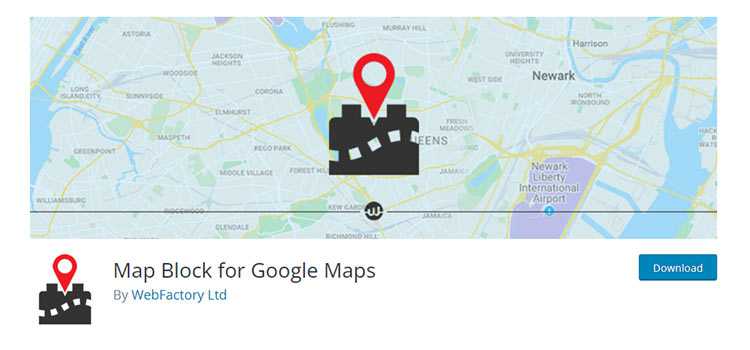
WP Google Map Plugin
Use WP Google Map Plugin to create custom categorized maps for your website. Add your own touch by uploading a custom map marker, set a custom zoom level, and choose between four map styles.
The map’s information window can also be customized with your message. Pro users get the ability to cluster map markers, display map listings in grid or list formats, and more.
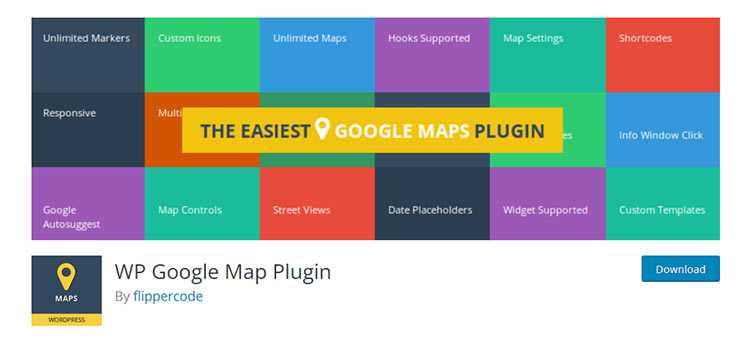
Gmap Plugin for WordPress
WP Google Map helps you build custom maps that can be embedded into your content via a shortcode (if you’re using the Classic Editor, a button is added to the toolbar).
The plugin lets users drag map markers around the canvas and switch their region/language. A premium version adds the ability to create unlimited maps and markers, along with adding custom images to a location’s info window.

WP Map Block – Gutenberg Map Block for Google Map & OpenStreet Map
Tired of messing around with API keys for Google Maps? WP Map Block doesn’t require a key, as it displays custom maps via an iframe.
Add multiple markers, set the desired zoom level and size – that’s all there is to it. If you don’t need the extra features that come along with the API, this is a great alternative.
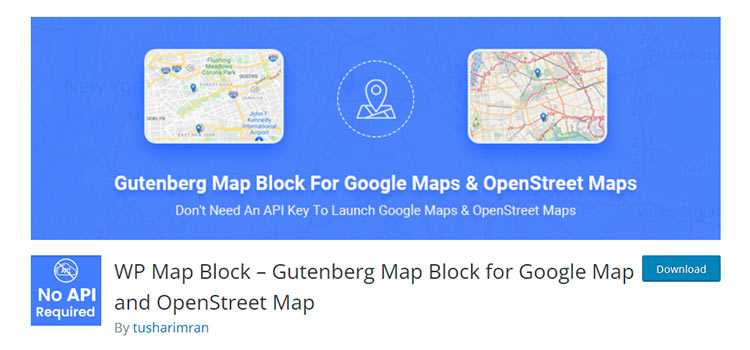
MapPress Maps for WordPress
MapPress features a popup editor that makes creating custom maps easy. Maps can be created directly within the Gutenberg block editor (the Classic Editor is also supported), with plenty of custom settings.
In addition, you can save maps to a “library,” which allows you to use them repeatedly throughout your website. A pro version offers support for custom markers, templates, and a “mashup” block.
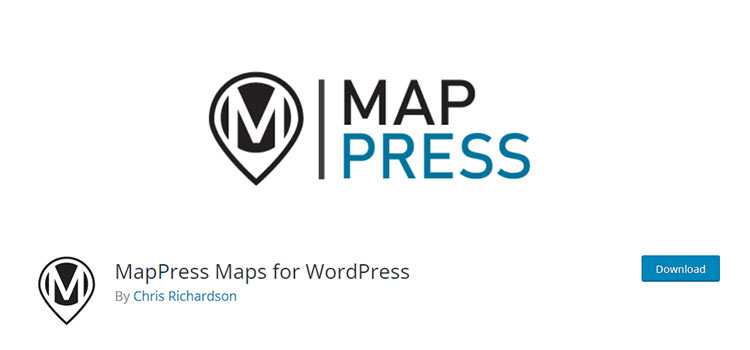
WP Store Locator Interactive Maps Plugin
If your business has multiple locations, use WP Store Locator to add user-friendly, interactive maps to your website. Users will be able to filter locations by their radius and get driving directions to each location.
You’ll be able to add vital info like phone numbers, business hours, and other custom meta information to each location. The look of your map is also customizable.
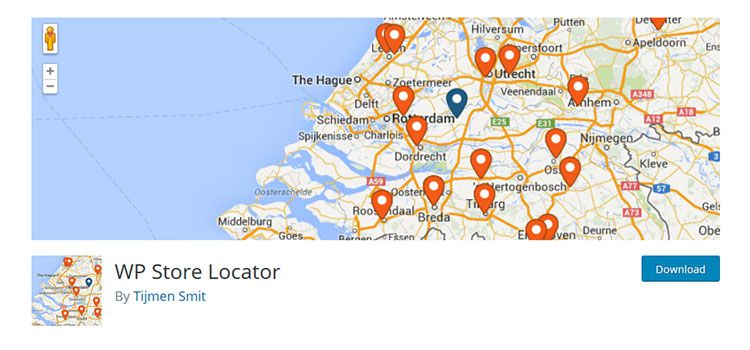
Google Maps CP WordPress Plugin
Google Maps CP offers a way to add location data to a WordPress page or post. It’s an interesting concept for news-based sites that have reporters in various locations or even a travel blog.
Users can use this data to find related posts from the same area. Locations can be defined either by a physical address or point coordinates.
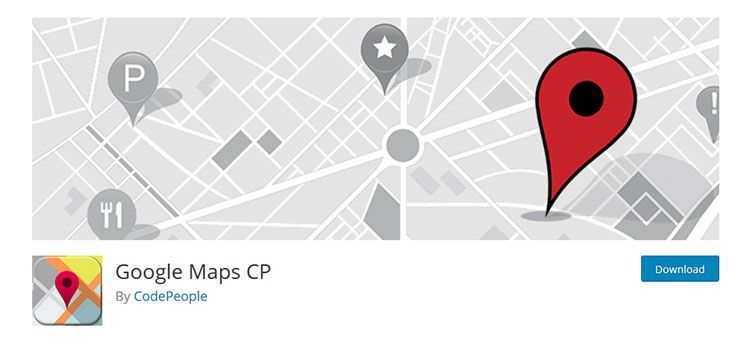
Google Map with FancyBox Popup for WordPress
Rather than displaying Google Maps within your content, Google Map with FancyBox Popup allows for display inside a popup window.
This can be an excellent solution for sites that need to show multiple maps without affecting performance or don’t want to distract from other content.
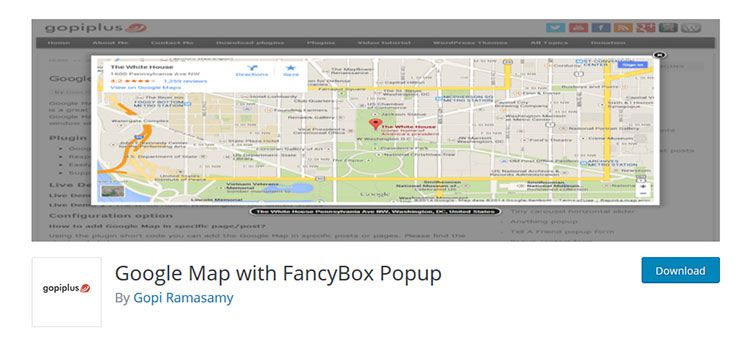
GeoDirectory – Directory WordPress Plugin
Use GeoDirectory – Directory Plugin to create a global (or regional) business or member directory for your website. The plugin supports CSV import (and export) to allow for fast directory building.

Do More with Google Maps in WordPress
Adding maps to your WordPress website can go well beyond the basics. With the plugins above, you’ll be able to add more detailed information and elements of interactivity. Maps are also easier to create and customize than ever before. Use these tools to add a truly useful dimension to your site.
Google Maps WordPress Plugin FAQs
-
What Are Google Maps Plugins for WordPress?They’re plugins that help to integrate Google Maps into your WordPress site. They allow you to display custom maps with markers, directions, and various styles directly on your web pages.
-
Why Incorporate Google Maps into Your WordPress Site?Using Google Maps on your site provides visitors with easy-to-understand, interactive location information, improving user experience and potentially increasing engagement.
-
How Do Google Maps Plugins Improve a Website?They make it easy to add detailed maps to your site. You can customize maps to show specific locations, routes, or areas, which can be more informative and visually appealing than text directions.
-
Are Google Maps Plugins Easy to Install and Configure?Yes, most of these plugins are designed for ease of use, with simple installation processes and intuitive settings. Some offer advanced customization options for more tech-savvy users.
More Essential Free WordPress Plugins
Related Topics
Top