Let’s face it, the main reason individuals and companies use the WordPress platform is for the blogging capabilities. Sure, it’s a content management system with the functionality to provide everything from an eCommerce store to a reservation system, but WordPress started as a blogging platform, and it still continues to perform as the best solution out there.
It’s the reason so many WordPress theme developers opt to put a strong focus on blogging, with high-resolution featured images, clean interfaces and interesting typography options. Albeit cliche, content is king, and it’s tough to argue against the notion that people are most interested in WordPress for the blogging prowess.
However, just like with all WordPress themes, some of those built for blogging may not end up as beneficial as you initially thought. Since the WordPress theme market is open to just about anyone, you may find that a blogging WordPress theme doesn’t have all the features you wanted. That’s why I’ve put together this list of the ten primary elements you should look for in a blogging WordPress theme.
The best themes range in target markets, but you can assume that although a personal blogger may want a more minimalist interface, they are looking for similar features as a small or even large business would want. That said, keep reading to learn about the elements and features to look out for in your next blogging theme.
Mobile Responsive Design
With all the changes recently implemented by Google, it’s clear that a mobile responsive interface is one of the first areas you want to look into when choosing a blogging WordPress theme.
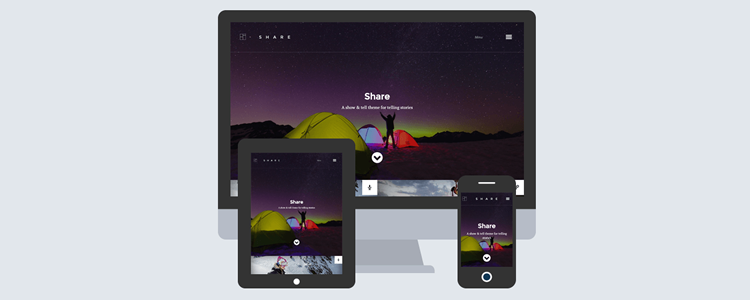
The key here is to test out the theme on your mobile devices before buying it. You can also go to Google’s Mobile-Friendly Test Tool, copy in the URL from the theme demo and see whether or not it performs well on mobile devices.
Drag and Drop Page Builder
A drag and drop page builder is a tough feature, because many of these tools don’t work the way they are intended. However, solutions like Visual Composer and the Themify Builder provide wonderful tools for you to click and drag modules and simply drop them on your pages.
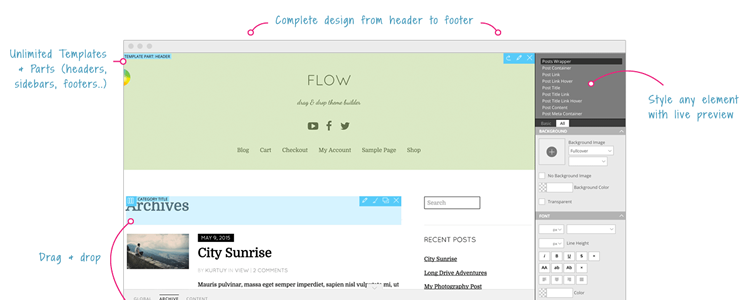
For example, you may want to put an image gallery somewhere on your homepage, or even implement an area for people to follow you on different social networks. With drag and drop builders you can drag the pre-built elements and watch them get published in a live view. The point of this is not to get rid of web designers, but to make it easier for beginners to design their own blogs and to speed up the client site creation process for actual developers.
Full Social Sharing Experience
Yes, buttons that lead to your social pages, along with buttons for your visitors to share content. But what’s the point of adding another plugin when you could have the functionality built into your WordPress theme?

I’ll give you two reasons why this is a huge deal for bloggers. One, social sharing and link-to buttons are often branded for the particular theme when sold along with it. This means that you don’t have to use any custom CSS or go through a plugin’s varying designs to find the right ones. Not to mention, it’s best to keep your plugin count to a minimum, and with a simple feature like this, there’s no reason it shouldn’t be included with the entire blogging theme.
Not to mention, some of the most important parts of a blog are the social sharing buttons, considering you can build up social credibility and even convince people to share your content on whatever social networks they play around on.
High Resolution Featured Images
The best blogs use images, and the images that mean the most in terms of convincing people to click through on your articles are the featured images. It’s wise to test a theme to see if the featured images look good for the type of content you’re trying to offer. Does the theme have thumbnail versions of your featured images to prompt people to click through on articles? Are your high-resolution featured images supported, or are you going to lose quality after the upload?

Previews for Your Content
Along with your post title and featured image, the other area that moves users to click onto your content and continue reading is the preview or description. You’ll notice that many blogs have a rolling feed of their most recent content, and underneath the featured images are small clips of the written content that is to come. A setup like this is imperative because most visitors will read those previews before moving onto the entire article.

Minimal Clutter Around Your Content
For some reason bloggers find it necessary to fill up their feeds with ads, affiliate links and widgets, pulling the visitors away from the stuff that means the most: Your content.
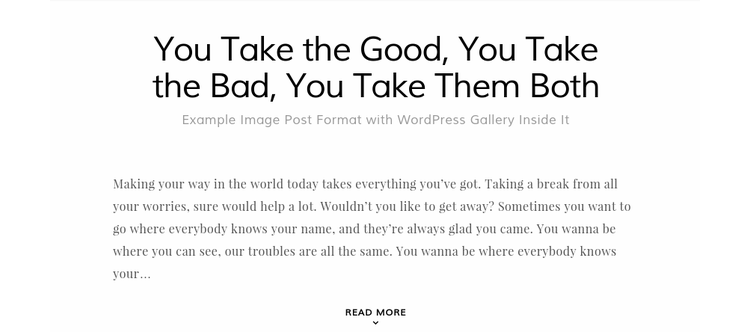
When looking for a solid blogging theme, take into consideration what an actual article post looks like. Many themes provide the ability to change the post format/style, which is useful for clearing away a sidebar or maximizing the amount of white space; however, your posts will end up cluttered and unreadable if this is not the case.
I recommend looking for a theme that’s built with minimalism in mind. If the post demos look like they are way too congested, find another theme.
Multi-Lingual Support
Another goal for bloggers is to reach out to the international community. Let’s say you write a post in English, but you know that some folks who speak Italian may get a kick out of your content as well. Since they don’t speak your language, there’s a small chance that they will find your content or even want to waste their time with it.
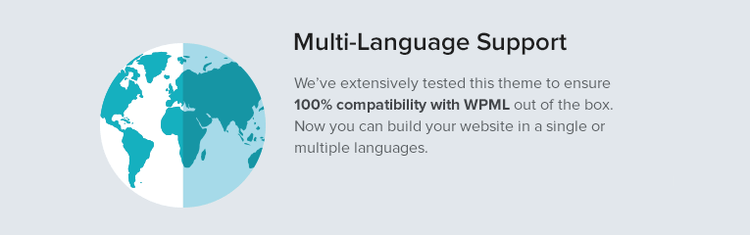
A blogging theme with multi-lingual support ensures that your site can be presented in one, two or multiple languages. When someone lands on your page, they have the opportunity to translate it into their own language to improve the overall user experience for people who don’t speak your language.
Widgetized Sidebars
The widget is a strong friend to the blogger, since these handy little modules let you drag and drop elements in your sidebars, footers, and sometimes your header areas.

WordPress comes with various widgets, but you can consider installing plugins with widgets as well. From related post widgets to author boxes, you can bet that if you can’t find the functionality on your theme, it is available somewhere else in a plugin or widget form. With that, however, you must ensure that your blogging theme has the functionality to support widgets in its sidebars and footers.
Ways to Collect Emails
Organic search engine traffic is generally a goal when blogging, but with all the competition your best bet, to get people to visit your blog, is through an email list and newsletter. Quite a few free plugins exist for this, but their formatting options are poor.
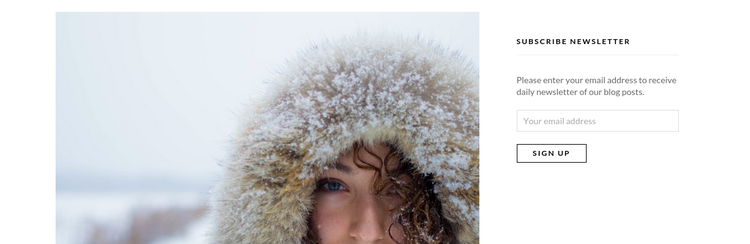
With blogging themes that provide email subscription forms, you can typically assume that the designer made it so that it looks stylish and fits in with the theme. Not to mention, the built-in email subscription forms tend to work as widgets, for placing anywhere you want on your site.
Numerous Post and Page Formats
Do you think your blog visitors want to see the same format or style for every blog post you publish? Not only is it boring for readers, but repetitive page and post layouts are bad business, since a landing page layout is proven to boost sales, and a contact page layout is essential for bringing in inquiries.
Finished!
From responsive designs to page formats, your blogging prowess starts with the WordPress theme you initially decide on. Therefore, save this post and remember to check back with it when shopping around.
If you have any questions about the primary elements to look for in a WordPress blogging theme, let us know in the comments section below.
Related Topics
Top